HOW TO CREATE A DECISION TABLE IN ORACLE SOA 12c
1.Create a SOA project DecisionTableDemo
2.Create a
synchronous BPEL DecisionTableBpel
3.Drag and
drop the Business Rule component
4.Create rule
called EmpGradeRules
5.Assign Input and Output for the rules.
6.Create a
wire between Bpel and Rules
7.Double Click
on the Rules to define the ruleset
8.Click on the
+ sign in the Rules Designer window near the Decision table to create the
decision table
9.Enter the
description as EmpGradeTable
10.Create a
valueset and attach it to the process fact
11.Choose the
RuleSet1 to open the rule Designer window
12.Specify the
condition
13.Specify the
action
14.Now enter the rules.If the
salary is 1000 then the result should be Grade C.If the salary is 2000 then
Grade-B.If the salary is 3000 the Grade C.
15.Drag and
drop the business rule component in the Bpel
16.Double
click on the Business Rule and Select the decision table that we have specified
17.Assign
Input and Output facts
18.Now you can
deploy and test the process













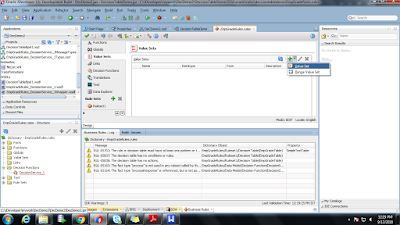


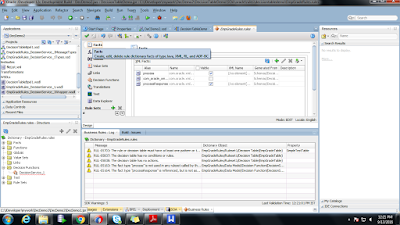




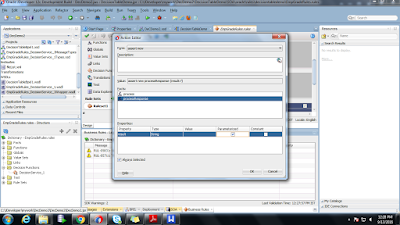









Thanks for the wonderful post. I've been looking around the web for this type of information and finally found it.We are best Digital signature provider in Delhi
ReplyDeleteMake My Digital signature
Simply wish to say your article is as astonishing. The clarity in your post is simply great, and I could assume you are an expert on this subject. Same as your blog i found another one Oracle SOA .Actually I was looking for the same information on internet for Oracle SOA Suite and came across your blog. I am impressed by the information that you have on this blog. Thanks a million and please keep up the gratifying work.
ReplyDeleteFirst of all thanks to the blogger for sharing and giving useful information. Online Digital Signature in Delhi
ReplyDeleteVery useful information regarding blog commenting. Thanks for sharing. Online Digital Signature in Noida
ReplyDeleteAwesome article on blog commenting, keep the good work Thank you.Apply Digital Signature in Online
ReplyDeleteAwesome article on blog commenting, keep the good work Thank you. Class 3 Digital Signature Online
ReplyDeleteAwesome article on blog commenting, keep the good work Thank you.Digital Signature in India
ReplyDeleteAwesome article on blog commenting, keep the good work Thank you. Digital Signature In Noida
ReplyDeleteGreat article!! I am also using drop my link, it is very helpful in making back links.Digital Signature in Faridabaf
ReplyDeleteVery useful information regarding blog commenting. Thanks for sharing. Digital Signature Certificates in Gurgaon
ReplyDeleteThanks for the wonderful information. Digital Signature in Chennai
ReplyDeleteThanks for writing such a great post. According to me also, commenting on blogs is a great tactic for link building Digital Signature Agency in Ahmadabad
ReplyDelete